Following 4 Steps To Get Started With MapleStory
Mesos4u
Date: Jun/04/18 16:33:44
Views: 1977
If you first log in to play MapleStory, you may confused that what kind of steps should you follow. Read the following guide carefully and you will find the answer you want. Meanwhile, don't forget our website is a professional website to provide you safe and affordable Ms mesos.

1. Selecting A Region
When you first log in to play MapleStory, you'll be greeted by the Region Select screen. You should select the region that is closest to where you live. This will reduce potential latency and connection issues.
2. Selecting A World
Next you'll be greeted by the World Select screen. If you already have friends playing the game, be sure to select the world they play on as you will be unable to interact with them (in most situations) while on different worlds.
There is an exception to the rule, however: Alliance Worlds. Alliance Worlds are merged universes that allow players to interact with one another as if they were on the same world. The following worlds are part of an Alliance:
Broa and Khaini
Bellocan, Mardia, Kradia, Yellonde, Chaos, and Nova
Demethos, Galicia, El Nido, Arcania, Zenith, and Renegades
You can create multiple characters on each world, so go crazy with your character creation. After choosing your desired world, you'll need to select a channel within that world to play on. All channels within a world share the same character data, so you can freely change between different channels within the world. You can determine how populated a channel is by checking the bar displayed inside each channel's box.
3. Creating A Character
After you select a world and channel, it's time to create your character! Click the "Create Character" button on the bottom of the Character Select screen to get started.
There are over 40 characters to choose from - all have their own special abilities and most have unique stories and quest lines as well. Most characters have linear skill progression, but characters that fall under the Explorer, Cygnus Knights, and Resistance jobs can branch out and specialize at early levels. Different characters match different play styles, so try them all out to see which fits you best.
Some characters (such as Zero and Beast Tamer) can only be created during specific event periods. Occasionally a special character event will occur, allowing you to try out a class for a short amount of time, such as Pink Bean. When the special character event ends, you can no longer play as the Pink Bean character.
Only 8 characters can be created on each world per account initially, but you can buy additional character slots (up to a max of 42) in the Cash Shop. Occasionally, special in-game events will reward you with extra character slots as well.
4. Create Your PIC
To keep your account safe, you are required to set a "Personal Identification Code" before you start playing. The PIC is a secondary password that must be entered when selecting a character - you cannot play the game without inputting it first.
If you forget your PIC, you will be able to reset it by selecting Reset Your PIC from the Support section of the MapleStory site. Follow the link to complete the reset process. Occasionally, you will be prompted to change your PIC. It is recommended that you reset it on a semi-regular basis, to keep your account secure.
Good luck for you, enjoy your game life in MapleStory.
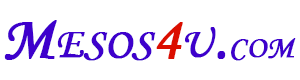
 (
(