What are the Best Controller Settings in NBA 2K23?
In NBA 2K23, using your optimal controller settings may make you realize that the game plays for you more than desired by default, so you should spend a little time exploring all of the options available to you and settling on the settings you feel most comfortable with. Here are the following controller settings that you can change according to your preference:

Adjust Your Camera
The game has multiple camera settings, all of which are available to you at the start of the match. The game also gives you multiple pre-designed camera angles if you do not want to customize every camera setting separately. Here is the list of all the different pre-designed camera angles in NBA 2K23:
• Side
• Skybox
• Rail
• 2K
• Broadcast
• Swivel
• On-Court
• High
• Nosebleed
If these pre-designed camera angles do not satiate your needs, the game allows players to modify each camera setting individually. Here is the list of all the separate camera settings that you can customize in NBA 2K23:
• Zoom
• Height
• Key Zoom
• Rev Angle
• Auto Flip
• Fix Height
• Flip Style
The best camera settings would be where players can see the maximum amount of arena and process the most information in as little time as possible so players can think more strategically. Regarding camera angles, we would consider the 2K, High, and On-Court to be the best camera angles in the game.
Shot Meter
The Shot Meter is ultimately up to what you're comfortable with. However, you will get a bonus shooting boost upon turning off the shot meter. It is recommended for the veteran or experienced players.
Shot Timing – Best Controller Settings in NBA 2K23
A new addition to NBA 2K23 allows you to determine how quickly or slowly the shot meter appears if enabled.
There are four permutations available in Controller Settings:
• Very Early
• Early
• Late
• Very Late
While tinkering with this will not alter the animations of your jump shots, it does affect how quickly the meter appears. The best way to find what works for you is to practice with one of your favorite players in 2KU.
One last thing to note is that for those looking to use the Pro Touch Finishing Badge, you need your Shot Timing to be set to "Shots and Layups" or "Layups only" for it to be able to be activated.
Defense Settings
Defensive Assist Strength is a vital controller setting that involves the defense speed of your player. This setting adjusts how much the game controls your player when guarding on-ball. Your Defensive Assist Strength will default to 50 in the Controller Settings. If your movements are extremely slow, this might be because of applying it to a higher number. We suggest keeping this setting to 10 or 15 at most. If you are playing the center position, we recommend keeping it to zero or lesser than 10. You can turn this off entirely if you trust your capabilities on the sticks, but we'd recommend leaving it on a little bit, so you still have a small amount of magnetism to help you stay ahead of rivals. Again, spend some time in 2KU to find what works for you, but I prefer to have this setting on the lower end, around 15-35, to ensure that I am predominantly in control of each step my player takes.
Passing Settings
In Basketball matches, it is essential to pass the ball to the right player in the right position. You can toggle the Pass Target profile option to Custom or Direction. Here are the following recommended passing settings:
• Pass Target Direction: 20-25
• Pass Target Distance: 35-45
• Pass Target Openness: 90-100
If you are a beginner player, you can apply the maximum Pass target Openness to pass the ball to the most open player. But as you play more matches, you will notice that this can also be used to bait passes to your opponents.
That's everything covered about the best Controller settings in NBA 2K23. If you need other guides on how to get MT 2K23, how to level up, and how to dunk, click here.
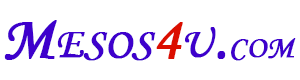
 (
(